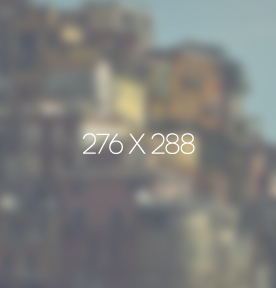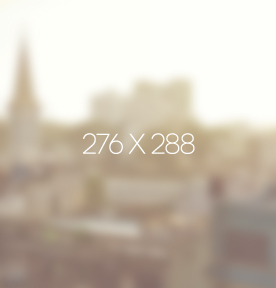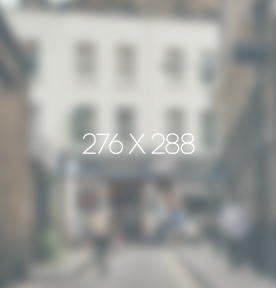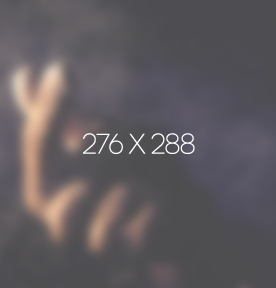<div id="visual">
<div class="slide-visual">
<!-- Slide Image Area (1000 x 424) -->
<ul class="slide-group">
<li><img src="demo/img/visual_slide01.jpg" alt="slide image" /></li>
<li><img src="demo/img/visual_slide02.jpg" alt="slide image" /></li>
<li><img src="demo/img/visual_slide03.jpg" alt="slide image" /></li>
<li><img src="demo/img/visual_slide04.jpg" alt="slide image" /></li>
<li><img src="demo/img/visual_slide05.jpg" alt="slide image" /></li>
<li><img src="demo/img/visual_slide06.jpg" alt="slide image" /></li>
</ul>
<!-- Slide Description Image Area (316 x 328) -->
<div class="script-wrap">
<ul class="script-group">
<li><div class="inner-script"><img src="demo/img/visual_slide_script01.jpg" alt="thumbnail slider image" /></div></li>
<li><div class="inner-script"><img src="demo/img/visual_slide_script02.jpg" alt="thumbnail slider image" /></div></li>
<li><div class="inner-script"><img src="demo/img/visual_slide_script03.jpg" alt="thumbnail slider image" /></div></li>
<li><div class="inner-script"><img src="demo/img/visual_slide_script04.jpg" alt="thumbnail slider image" /></div></li>
<li><div class="inner-script"><img src="demo/img/visual_slide_script05.jpg" alt="thumbnail slider image" /></div></li>
<li><div class="inner-script"><img src="demo/img/visual_slide_script06.jpg" alt="thumbnail slider image" /></div></li>
</ul>
<div class="slide-controller">
<a href="#" class="btn-prev"><img src="demo/img/btn_prev.png" alt="Prev Slide" /></a>
<a href="#" class="btn-play"><img src="demo/img/btn_play.png" alt="Start Slide" /></a>
<a href="#" class="btn-pause"><img src="demo/img/btn_pause.png" alt="Pause Slide" /></a>
<a href="#" class="btn-next"><img src="demo/img/btn_next.png" alt="Next Slide" /></a>
</div>
</div>
</div>
</div>
$(window).load(function() {
$('#visual').pignoseParallaxSlider({
play : '.btn-play',
pause : '.btn-pause',
next : '.btn-next',
prev : '.btn-prev'
});
});
.pignose-parallaxslider {
display: block;
width: 100%;
margin: 0 auto;
overflow: hidden;
}
.pignose-parallaxslider,
.pignose-parallaxslider * {
box-sizing: content-box;
-o-box-sizing: content-box;
-moz-box-sizing: content-box;
-webkit-box-sizing: content-box;
}
.pignose-parallaxslider .slide-visual {
width: 1000px;
height: 400px;
margin: 0 auto;
position: relative;
}
.pignose-parallaxslider .slide-visual .slide_tint {
position: absolute;
top: 0;
z-index: 50;
width: 2000px;
height: 100%;
background-color: #ffffff;
opacity: .6;
filter: alpha(opacity=60);
-ms-filter: alpha(opacity=60);
}
.pignose-parallaxslider .slide-visual .slide_tint.left {
right: 1000px;
}
.pignose-parallaxslider .slide-visual .slide_tint.right {
left: 1000px;
}
.pignose-parallaxslider .slide-visual .slide-group {
margin: 0;
padding: 0;
list-style: none;
}
.pignose-parallaxslider .slide-visual .script-wrap {
width: 276px;
height: 288px;
padding: 20px;
position: absolute;
top: 36px;
right: 100px;
}
.pignose-parallaxslider .slide-visual .script-wrap .script-inner {
overflow: hidden;
position: relative;
}
.pignose-parallaxslider .slide-visual .script-wrap .script-tint {
width: 100%;
height: 100%;
position: absolute;
left: 0;
top: 0;
background-color: #ffffff;
opacity: .6;
filter: alpha(opacity=60);
-ms-filter: alpha(opacity=60);
}
.pignose-parallaxslider .slide-visual .script-wrap .slide-pagination {
width: 100%;
*width: 84px;
position: absolute;
left: 0;
*left: 50%;
*margin-left: -62px;
bottom: 0;
padding: 40px 20px;
z-index: 60;
text-align: center;
box-sizing: border-box;
-moz-box-sizing: border-box;
-webkit-box-sizing: border-box;
}
.pignose-parallaxslider .slide-visual .script-wrap .slide-pagination .btn-page {
display: inline-block;
*display: block;
*float: left;
width: 8px;
height: 8px;
margin: 0 2px;
border-radius: 50%;
border: 1px solid #ffffff;
text-indent: -10000px;
overflow: hidden;
-moz-transition: background-color .3s ease;
-webkit-transition: background-color .3s ease;
-o-transition: background-color .3s ease;
transition: background-color .3s ease;
}
.pignose-parallaxslider .slide-visual .script-wrap .slide-pagination .btn-page:hover,
.pignose-parallaxslider .slide-visual .script-wrap .slide-pagination .btn-page:focus {
background-color: #ffffff;
}
.pignose-parallaxslider .slide-visual .script-wrap .slide-pagination .btn-page.on {
background-color: #ffffff;
}
.pignose-parallaxslider .slide-visual .script-wrap .slide-controller {
position: absolute;
left: 0;
bottom: 84px;
width: 100%;
text-align: center;
z-index: 60;
}
.pignose-parallaxslider .slide-visual .script-wrap .slide-controller a {
display: inline-block;
margin: 0 20px;
opacity: .6;
filter: alpha(opacity=60);
-ms-filter: alpha(opacity=60);
-moz-transition: opacity .3s ease;
-webkit-transition: opacity .3s ease;
-o-transition: opacity .3s ease;
transition: opacity .3s ease;
}
.pignose-parallaxslider .slide-visual .script-wrap .slide-controller a:focus,
.pignose-parallaxslider .slide-visual .script-wrap .slide-controller a:hover {
opacity: 1;
filter: alpha(opacity=100);
-ms-filter: alpha(opacity=100);
}
.pignose-parallaxslider .slide-visual .script-wrap .script-group {
margin: 0;
padding: 0;
position: relative;
list-style: none;
z-index: 50;
overflow: hidden;
}
.pignose-parallaxslider .slide-visual .script-wrap .script-group li {
float: left;
}