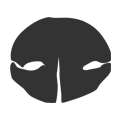⚡ Methods
You can call the function to use
$formulize.method()
| name |
type |
description |
pick(position)
|
function
|
pick the position (x, y), this function can move the current cursor |
setData(data)
|
function
|
set formula expression data |
getData(extractor: (data: T)): T
|
function
|
get a formula data, the data type is a Tree type |
selectRange(start: number, end: number)
|
function
|
drag a range, the range parameter is index position of the expression unit |
selectAll()
|
function
|
drag all in the formula |
clear()
|
function
|
clear all expression in the formula |
blur()
|
function
|
blur the cursor in the formula |
removeDrag()
|
function
|
remove drag, dragged unit will be undragged |
insert(data: FormulizeData)
|
function
|
insert data, data can be HTMLElement
or JQuery |
insertData(data: string | string[] | any[])
|
function
|
insert formal string or array data |
insertValue(value: string)
|
function
|
insert a character |
validate(extractor?: (valid: boolean) => void): boolean
|
function
|
validate current expression validation, if it is valid, will returns true |
⚡ Event
All events also can use as
$formulize.on('formulize.eventName', (event: Event, value: any) => {})
| name |
type |
description |
input(value: Tree) => void
|
event
|
when the formula expression is updated, this event will be called |
😗 do star it!
If you enjoyed it, please just click the star into below github link
GitHub
📖 Example
<div id="formulize"></div>
import { UI } from 'formulize';
const target = document.getElementById('formulize');
const formulize = new UI(target, {
...options
});
const data: Tree = {
operator: '*',
operand1: { value: { type: 'unit', unit: 1 } },
operand2: { value: { type: 'unit', unit: 2 } }
};
formulize.setData(data);
import { UI } from 'formulize';
const target = document.getElementById('formulize');
const formulize = new UI(target, {
...options
});
const data = {
operator: '*',
operand1: { value: { type: 'unit', unit: 1 } },
operand2: { value: { type: 'unit', unit: 2 } }
};
formulize.setData(data);
$(function() {
$('#formulize').formulize({
...options
});
const formulize = $('#formulize').data('$formulize');
const data = {
operator: '*',
operand1: { value: { type: 'unit', unit: 1 } },
operand2: { value: { type: 'unit', unit: 2 } }
};
formulize.setData(data);
// unrecommended way
$('#formulize').setData(data);
});